Have you recently updated your Zoom? If you haven't, please do! There are a few ways you can update.
If you already have the Zoom desktop client installed, you can check for updates:
- Sign in to Zoom desktop client.
- Click your profile picture then click Check for Updates.
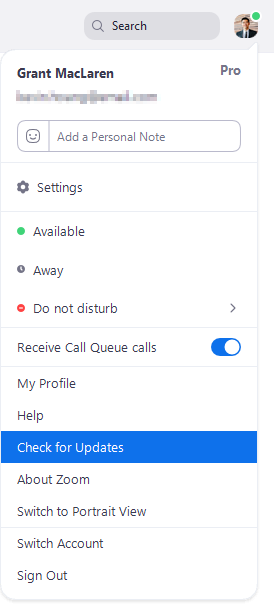
If there is a newer version, Zoom will download and install it.
There are 3 types of updates; web-only, mandatory and optional.
- Web-only updates are available for new fixes that are being tested.
- Mandatory updates will start once you click on update. You cannot proceed further until you update.
- Optional updates will start once you click on update. You can proceed should you decide to postpone the update till a later time and update manually.
Note: If you choose to postpone your optional update, you will only be prompted to update the next time you login.
Once you download the new version, you'll be able to use the new filter effects and let me tell you, they are so much FUN! I think you and your students will enjoy learning more about them. Here is a quick video on the new Zoom features:
While there isn't much you can do with these filters, they are FUN and you may find some of the visual effects are a nice change. Here's a couple of my fun filters:
A virtual mask:
 How about a picture perfect view?Or, get extra smiles from this one (thanks to my helper, Logan)As always, contact me with your Zoom questions!
How about a picture perfect view?Or, get extra smiles from this one (thanks to my helper, Logan)As always, contact me with your Zoom questions! 


No comments:
Post a Comment